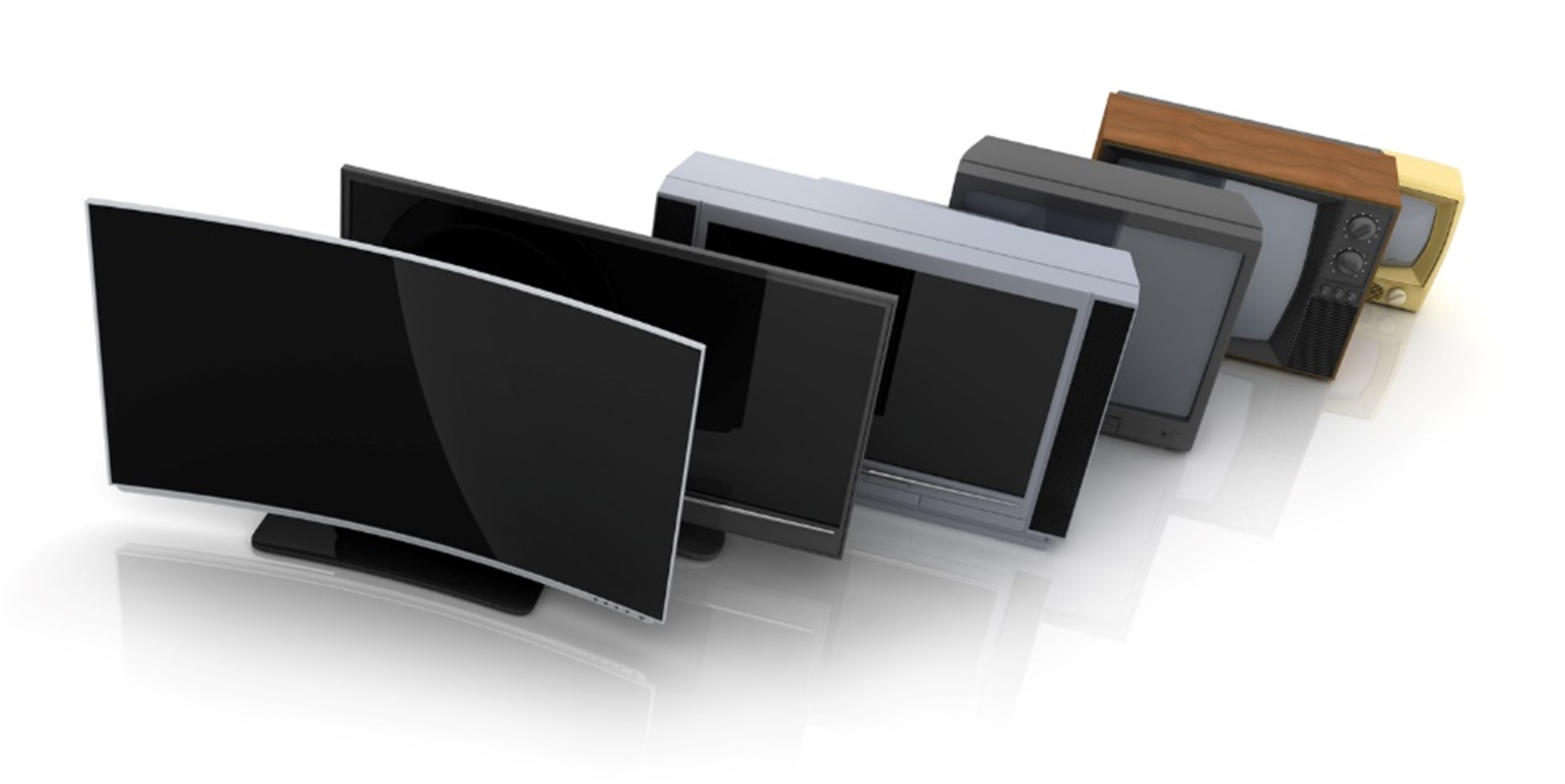The television is an essential part of a home entertainment system, and your TV will have capabilities you may not have even realised were possible.
At Electronic World, we want to help you to get the most out of your TV, so here are the most common inputs you will find on the back of your television and details about what they do.
HDMI
HDMI stands for High-Definition Multimedia Interface, and has been a standard feature on televisions from 2008 onwards. It transmits uncompressed video data and compressed or uncompressed digital audio data from a HDMI-compliant device.
Your HDMI port is used to connect your TV to a variety of devices, including games consoles, Apple TVs and DVD players, and can even be used to connect your computer to your television. HDMI is convenient in that it’s a high quality, all-in-one connection that delivers excellent video and audio – a far cry from the three-port connection of old.
Most TVs will have around three or four HDMI inputs, and these are usually located on the back of the machine, with an additional port sometimes located on the side of the screen. These are linked via a HDMI cable, which is connected between the HDMI input on your TV and the HDMI port on your device.
Memory Card/USB
Modern televisions are optimised to allow you to view media from a variety of platforms, and many models of television now include a memory card and/or a USB input.
These inputs allow you to directly view photos, video or television programmes from an SD card or a USB drive. These can also be used for devices such as Google’s Chrome Cast, which enables you to stream movies and TV shows from the internet.
SD card and USB inputs may be located on the side or the back of your TV, so if you intend to use these functions, make sure that these ports are easily accessed before mounting it on a wall.
Antenna/Cable In
If you’re planning to use your TV with an antenna, you will need to connect it via the Antenna/Cable In input.
Your TV will require a TV signal in order for you to receive local and national television channels. This is done by attaching the appropriate connector for your TV to the antenna via a cable. Following this, you should be able to go through channel set up on your TV, where it will pick up a signal and also the Freeview channels that are available in your area (many of which are HD channels).
If you are a Sky TV or a Virgin Media customer, upon installation your satellite and receiver box will be installed and connected. This is done by connecting satellite (LNB) cables to your receiver box, which are screwed in until tight. This will usually be done by the service provider upon delivery of your system, however you can do this yourself by following an online guide.
Ethernet Port
Modern TVs often have additional features that can be used if you have an internet connection, including the use of video streaming and video chat applications, also known as ‘smart features’.
Although many of these televisions will be able to connect to your home WIFI, you may want to connect your TV to the internet via an Ethernet cable for a stronger or more reliable connection. You can find your TV’s Ethernet input on the back of the TV, or on the side of the screen on some models.
Remember, if you are planning to connect your TV to the internet via an Ethernet cable, you should try to locate it as close as possible to your router or an Ethernet port.
We hope you found this guide to your TV’s inputs helpful and that you can now get the most out of your television. Here at Electronic World, we can offer you all of these amazing features with our HD Ready LCD TVs, which give quality viewing at an excellent price. For more information, visit our website or contact us today by calling 0121 327 3273.