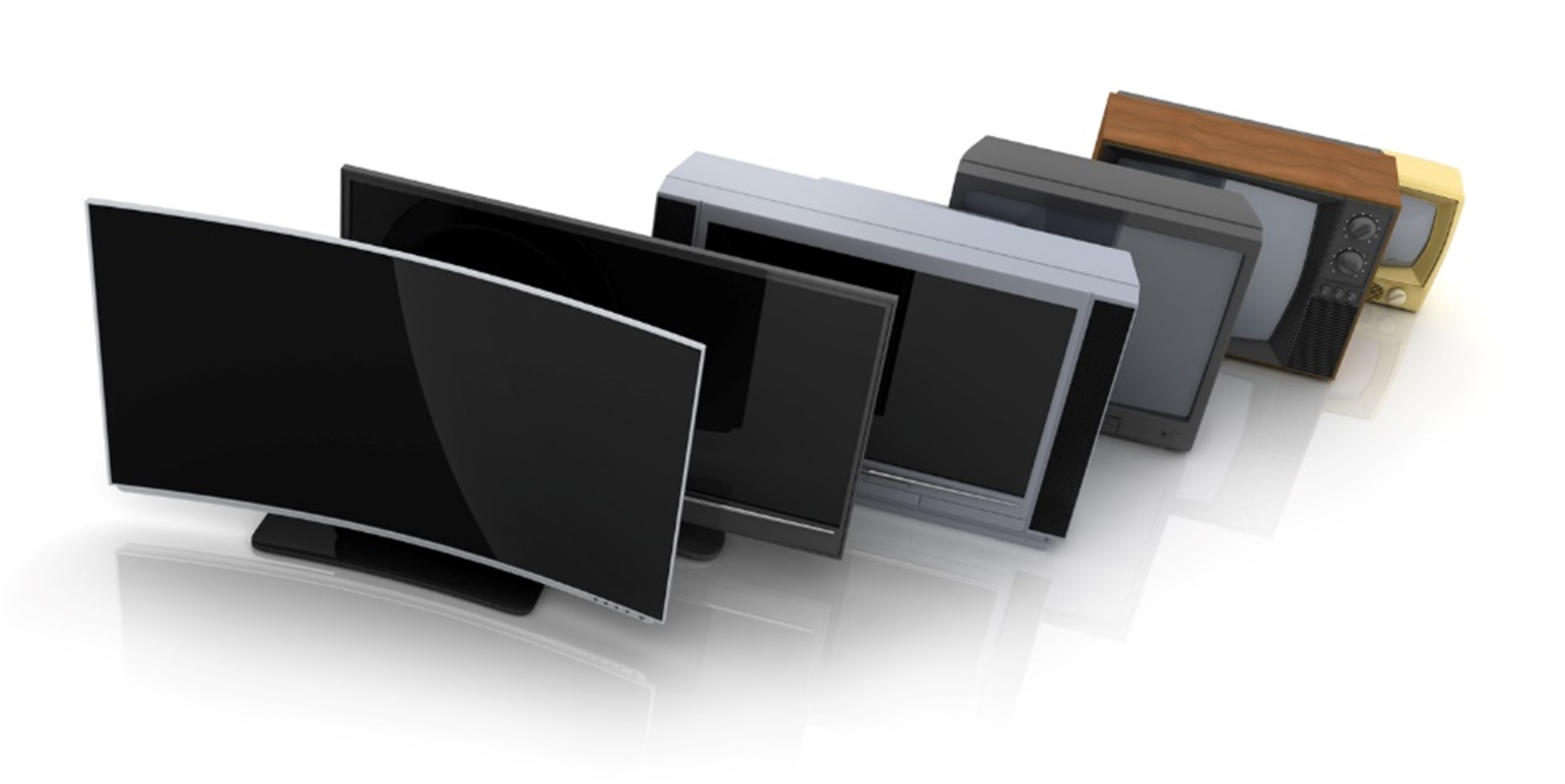When people think of television, the first aspect they think of is the picture. This is completely understandable and with HD viewing becoming the norm nowadays, who wouldn’t want a beautiful crisp picture?
But have you ever thought about the sound quality that you TV can output and how this can affect your viewing pleasure? We’ve put together a quick guide on how to make the most of the sound coming from your TV to really give you the full HD experience.
Invest in a Sound System
Although there are TV’s with great sounding speakers out there, it’s a saddening fact that even though picture quality is becoming a lot clearer and defined, sound is often thought about a lot less. This could be that you are noticing that speech seems to be muffled and quiet.
There are TV’s which seem to be incorporating improved sound, but it’s best to do your research or visit a showroom to make the best decision.
With this in mind, many manufacturers are recommending TV owners invest in an external sound system that connects to your TV and outputs the sound through independent speakers. This is becoming a popular choice amongst homeowners and whereas it used to be a symbol of wealth, there are cheaper, more affordable options available.
No matter if you want a sound bar or a surround sound system, there will be a solution to suit your budget. These external speakers are usually built for higher quality sound output with varying different settings that you can use to tailor the sound perfectly to the environment that your TV will be in.
Which Audio Connection is the Best?
Before committing to buying any kind of additional audio output device for your TV, it’s important that you take a look at what connections your TV has to work with audio-wise.
Unless you have an older TV (and we’re talking pre-2006 here) you should have at least one HDMI port, possibly an optical port and even a 3.5mm mini jack connector.
HDMI is generally the best option to go for as it is digital as opposed to the mini jack connector which is analogue. This means that you will be able to access the higher quality sound and is able to carry a lossless signal. It also doesn’t matter how long the cable needs to be which can be a problem with optical cables which are limited to around 10 metres in length.
Play Around with the TV Settings
If you don’t want to invest in an additional sound system, you can always open up the sound settings for the TV and edit them until you are happy.
Try to find a program which is on which incorporates dialogue and music so that you can get the best possible audio tuning for the room in which your TV is situated in.
Start with the volume. Try and set it to a level which you find comfortable where you don’t have to strain to hear or be deafened by the sound. Then take a look at the treble, bass and loudness settings to adapt the sound even further so that you can strike the right balance for your audio output.
There may be other options that you can play around with, but make sure to only change one thing at a time to be able to hear the difference and write down or remember what the setting was on before you change it.
Audio is such an important part of the TV watching experience and we think it should be just as appreciated as the picture. Here at Electronic World, we are leading providers of TVs and have some pretty exciting smart TV deals on at the moment which includes TVs with excellent quality in-built sound. If you would like to find out more, don’t delay in getting in contact with us by calling 0121 327 3273 and we will be more than happy to help you with your requests.