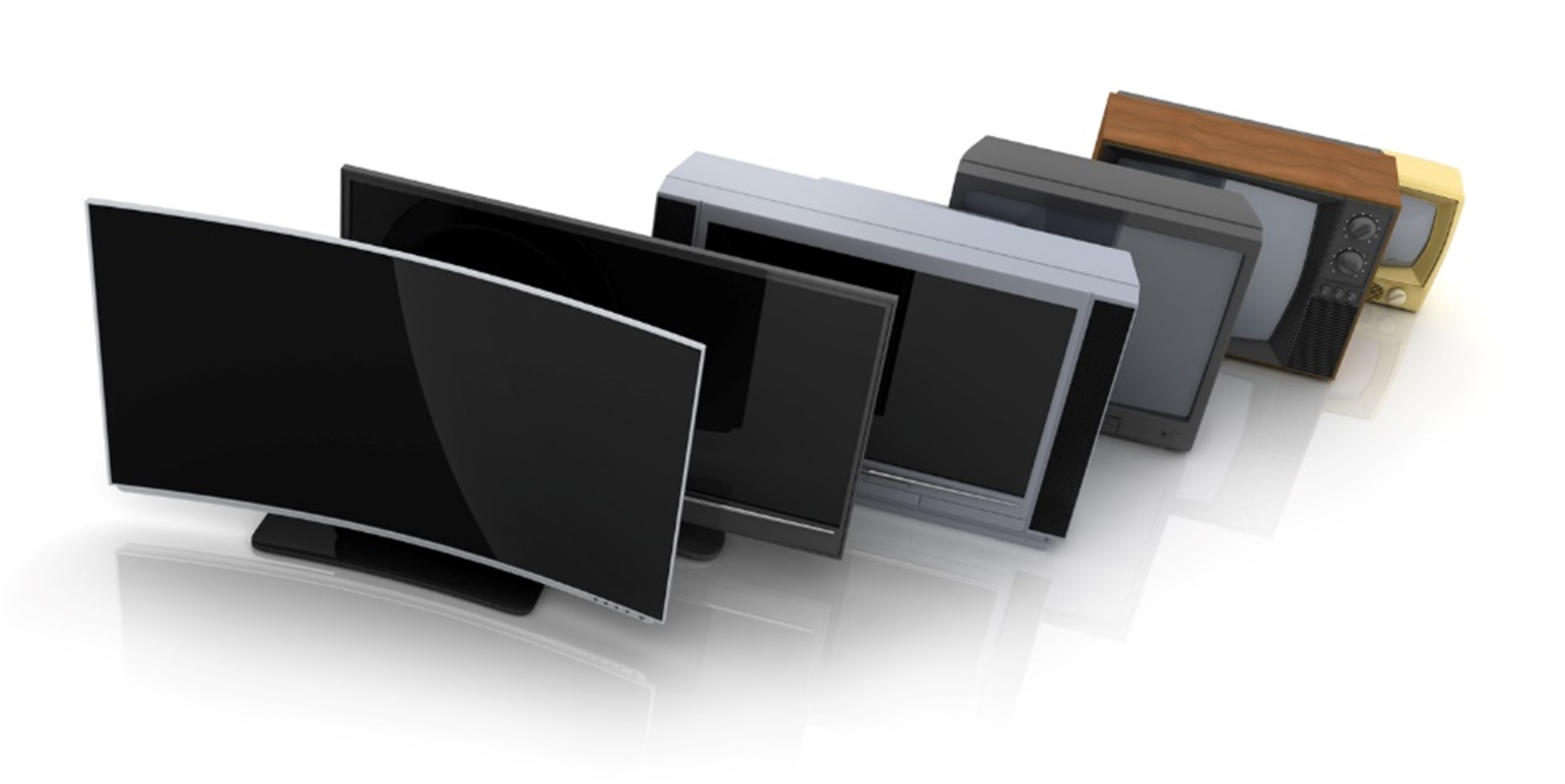With Christmas just around the corner, we’re willing to bet that many of you will either be planning your gaming time carefully so as to not interfere with the plethora of Christmas movies (and not forgetting Christmas dinner, too!) or hoping to get a brand new games console from Santa.
Although you could just plug your console straight into the TV and play to your hearts content, you may be missing out on utilising some of the features of your HD TV that could make your gaming experience even more epic. Want to know how? Well, let us tell you!
Here’s how to adequately calibrate your HD TV set to prepare for the festive season of gaming!
Check the Picture Mode Presets
If you haven’t played around with the picture presets, or have a brand new TV just out of the box, your TV is most likely set to a mode which will boost brightness, contrast and sharpness to begin with. This can sometimes be referred to as dynamic or vivid mode, but there are other alternative settings out there that do the same thing.
While this setting isn’t great for watching TV and movies, it can be a great place to start from when it comes to adjusting your TV for gaming; after all, we want to be able to see all those high-def details that game studios are boasting about, right?
How Light Is Your Room?
How light or dark your room is will greatly affect how the picture will look on your screen, which is something which needs to be well thought out if you are expecting to enjoy playing a game for multiple hours at a time.
Using the preset settings, adjust the brightness and contrast so that you can perfect the image that you see on screen. If this means reducing the brightness and contrast then do so; just because you are using the dynamic or vivid preset which boosts these features, doesn’t mean that you can tone them down if they are ruining the image quality that you are seeing.
Adjust the Motion Smoothness for Action Focused Games
There are so many action games available at the moment, and the last thing that you need is your picture lagging when you get right into the heart of the action, even while playing offline.
To reduce the chance of lag, locate the setting on your TV which corresponds with motion smoothing of your picture and turn it off. This may seem counter intuitive, but believe us when we say, the extra processing power that this requires will increase the chance of your picture lagging, especially when there’s a lot going on onscreen.
Turn off any auto motion or noise filters and you should notice a significant difference in the amount of picture lag that you experience.
With so many games boasting about their high definition content, it would be a shame to miss out on experiencing some of the most incredible game play in HD.
Here at Electronic World, we are experts in providing you with the very best smart TV deals all year round- not just at Christmas, so if you are looking for the perfect gaming TV, then don’t hesitate to get in touch with our dedicated team today on 0121 327 3273 of over on our Facebook and Twitter pages where we will be happy to advise you!