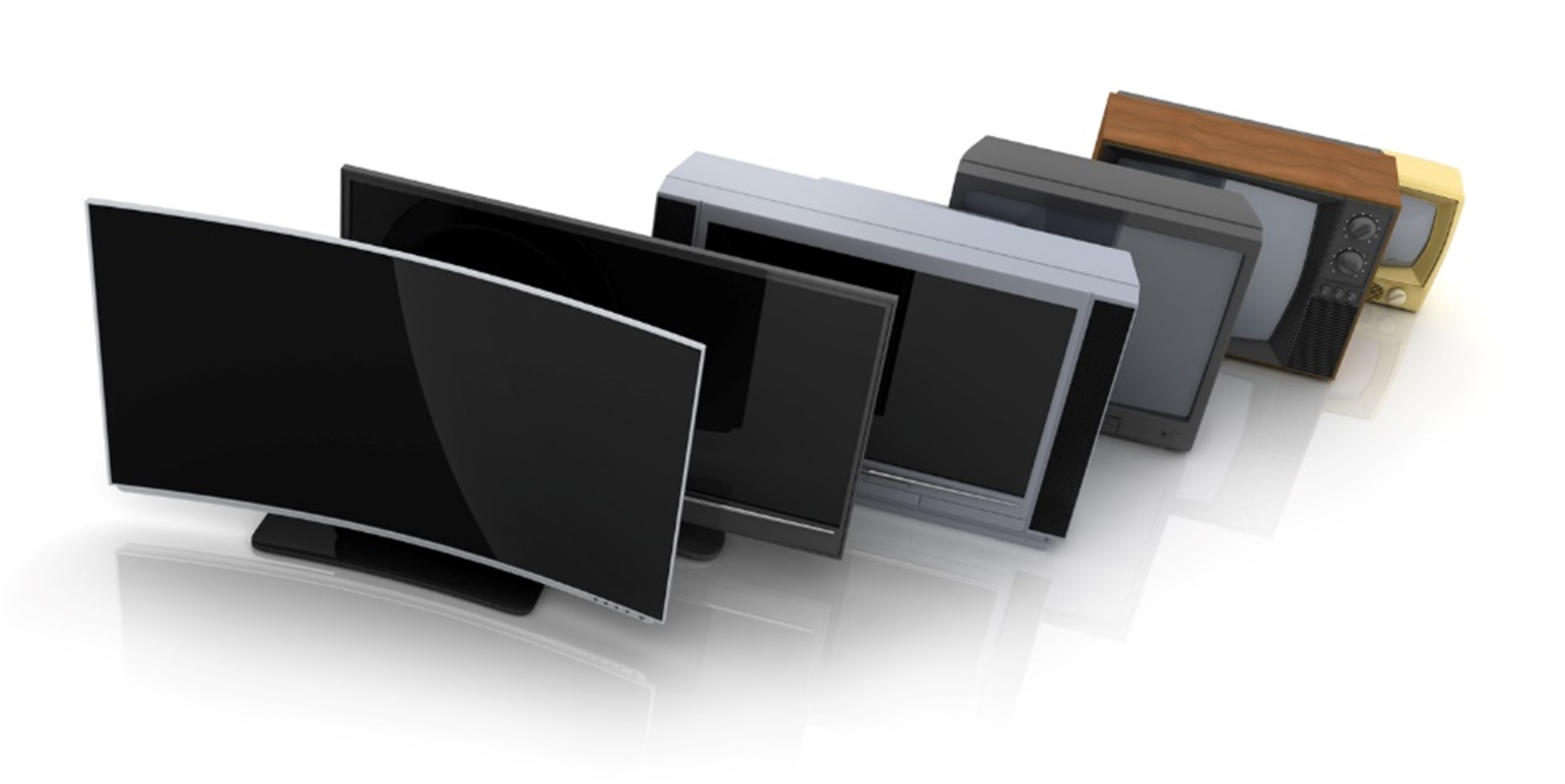Our smartphones are incredible devices. We often take them for granted, but it’s essential (and fascinating) to remind ourselves just what they can do. We have the internet sitting in our back pockets, and we carry the capabilities to speak to people all over the world at any time at our fingertips.
This technology has progressed and improved dramatically over the years, and it’s not slowing down. It’s crucial to ensure that the rest of your technology is up to date so you can start connecting your household and transform your home into a smart home.
In this blog, we’re looking into how you can use your smartphone alongside your TV. We will be providing you with a few options on how to do this, as well as explaining why you should upgrade your TV at the same time as your phone to ensure you’re not missing out on the latest features.
Connecting Your Smartphone to Your TV
Connecting your smartphone to your TV is simple, but how you connect them depends on the devices you have. Each mobile phone and television will have a slightly different method, so make sure to read both manuals or look it up to ensure you’re going about it in the right way.
Usually, you will find screen sharing in your smartphone’s settings. Or, when you load up a video, you will see a screen sharing symbol – click this, and your device should take you through the process step-by-step.
Similarly, explore your television’s settings to find how to connect it to your mobile phone. It is located in the Network Settings on most models, but as mentioned, it’s best to check your manual first. If you’re having trouble connecting, please don’t hesitate to get in touch with our team – we are more than happy to talk you through it and get you set up.
Apple TV
If you’re an Apple fan or you have an iPhone, you have probably heard of Apple TV. It is an external box that runs on iOS – Apple’s operating system – and connects to your unit via HDMI. The device opens up your television by providing you with all your favourite streaming services, internet browsing, music, games, and more. It also allows you to easily connect your iPhone, giving you the option to share your phone’s screen onto your big screen.
You can use an Apple TV with any television unit, so even if you’ve recently purchased a cheap Samsung TV from us, you can benefit from the fantastic features that the little black box provides. The only downside is that you must have an iPhone to connect and screen share. If you have an Android smartphone, don’t worry, there are plenty of other ways to use your phone alongside your TV.

Android Screensharing
One of the most common ways Android users use their smartphones alongside their TV is through a Chromecast or Firestick. These devices plug into your television, like an Apple TV, and transform your current unit into a Smart TV. Although most televisions have smart technologies, a lot of people still opt for these external devices.
Additionally, it’s also possible to screen share from an Android smartphone straight to your TV without using a Chromecast or Firestick. As discussed, you can find how to do this in your television’s settings as it is slightly different depending on which smartphone and which TV you have. Most of the time, both devices must be on the same wireless network to connect.
The Benefits of Connecting Your Smartphone to Your TV
We live in a world where television is much more than watching TV shows and movies – they house the internet and connect us to family and friends, amongst other incredible features. There are plenty of benefits to connecting your smartphone to your TV; here at Electronic World, we encourage our customers to make use of these fantastic capabilities and utilise your television the best you can. Let’s take a look.
- Share photos and videos with family and friends more conveniently. Forget huddling around a small device, trying to make sure everyone can see your holiday pictures. Simply connect your smartphone to your TV and let your loved ones sit comfortably as you flick through your photographs.
- Watch your favourite movies and TV shows on a big screen. Don’t strain your eyes trying to see where a character is hiding. If you have movies or TV shows on your phone, mirror it to your television and view the action on the big screen.
- Play music through your television. Connecting your phone to your TV isn’t just beneficial for viewing – you can control your music through your phone while it plays through your television’s speakers.

Why You Should Upgrade Your TV The Same Time as Your Phone
It’s vital to ensure that both devices stay updated to benefit from using your smartphone alongside your TV. If you’re having trouble connecting, check your television’s settings and make sure that there aren’t any software updates and if you find that there are, update it. If you still can’t connect your smartphone, it may mean that your TV doesn’t have the capabilities, and it could be time for an upgrade. All of our cheap smart TVs have screen sharing capabilities, so if you’re looking for a new unit to pair with your smartphone, have a browse through our fantastic range.
We hope this blog has been informative, and you’re ready to hook up your smartphone with your TV and start reaping the benefits. Finally, if you need any help setting up, connecting your phone, or choosing a new television from our extensive range including 40 inch smart TV, get in touch with our team – we are always more than happy to help.