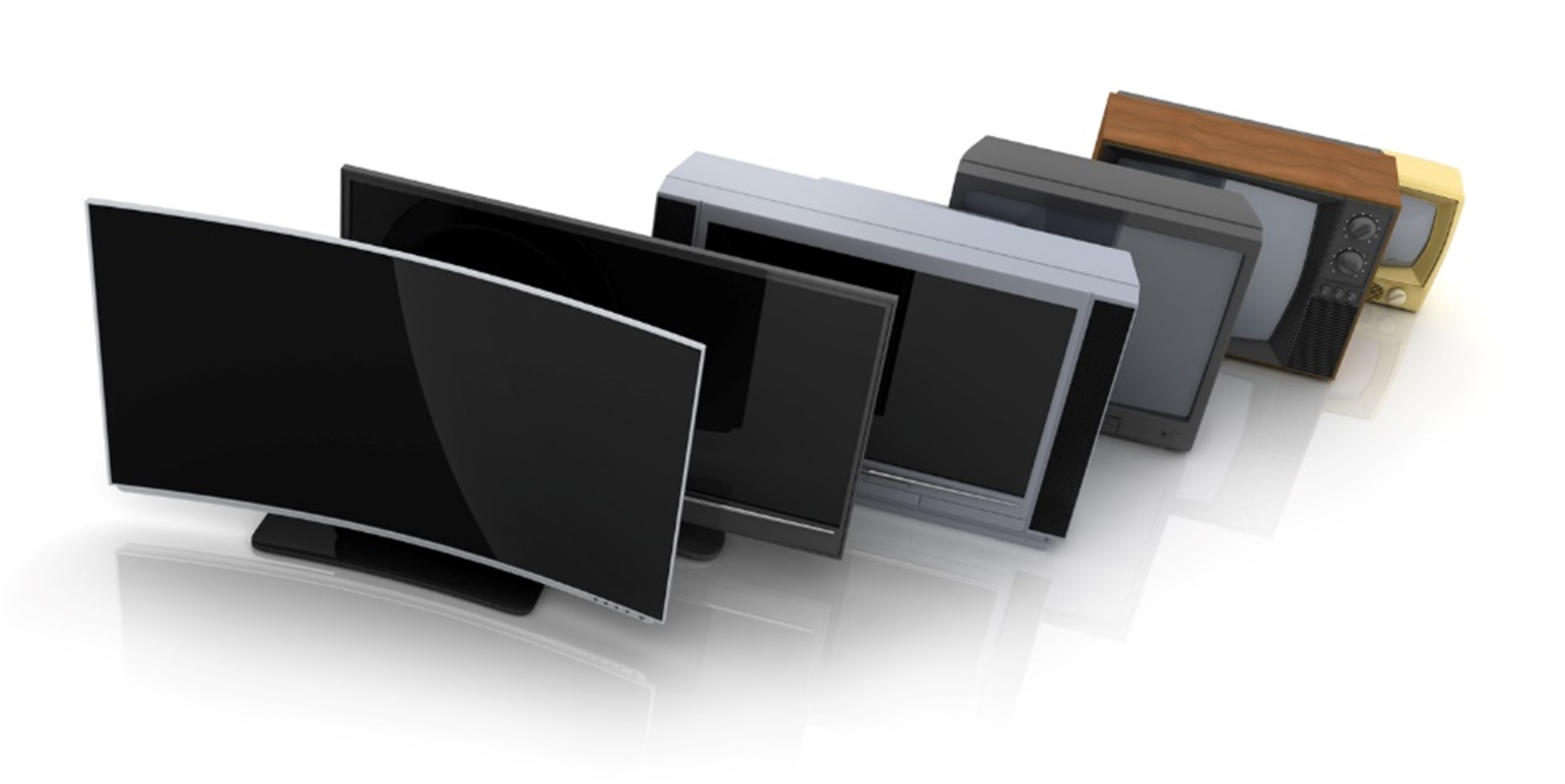So it has come to the time when you are looking at buying your new TV. How exciting! However, before you do so, are you sure you know what you are looking for? Do you know your HDR from your HDR10+, your QLED from your OLED and your 4K from your full HD?
If you answered no to any of these, don’t worry, you are not alone. Many customers often come to us asking for help when it comes to technology. We divulge into the world of tech and hope to ease the pressure of searching for smart TV deals by breaking down all the technical terms.
Resolution Terms
When choosing the TV display for you, your family and your home, there are several options.
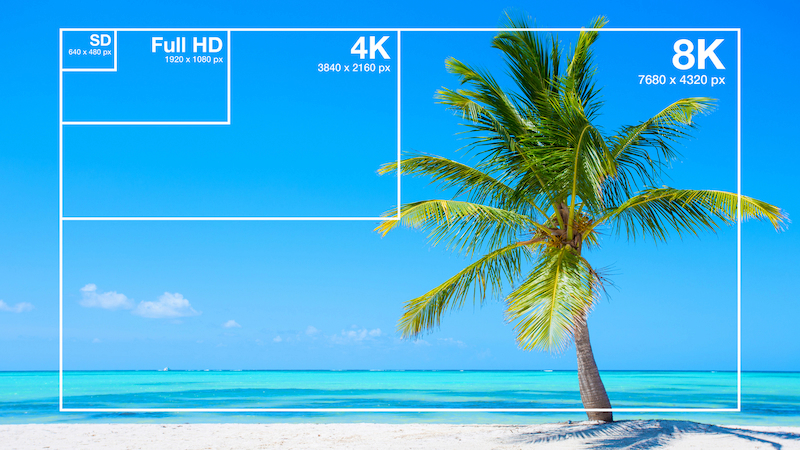
HD (High Definition) – A HD display offers 720 lines of pixels from the top to the bottom of the screen, with 1280 across the screen’s width. This resolution was once the best on the market, but it has been wildly succeeded by other definitions since its launch.
Full HD – The next step up from HD is Full HD. Instead of 720 lines of pixels as above, there are 1080 lines. In addition, there are 1920 from side to side, which offers even sharper detail and clarity with scenes and moving pictures.
4K/UHD – 4K, sometimes referred to as Ultra High Definition, is possibly the most common pixel display available in the current series of TVs available to buy. The phrase 4K is used mainly for marketing and was first introduced by Sony. In reality, it refers to the pixels across the screen’s width, which is close to 4000, offering a gigantic leap from Full HD in terms of clarity and definition.
8K – Whilst 8K displays are available, with many 8K TVs to buy online, these are less sought after than the previous leap in pixel content. With approximately 8,000 pixels across the width of the display, an 8K TV offers the best definition to date.
Unfortunately, there is very little content 8K ready. Even flagship content creators such as Microsoft (Xbox X) and Sony (PlayStation 5) have only recently begun offering content in 4K. So, whilst 8K may offer the best definition, unless there is content available, it remains relatively mute at the time being. However, as a discount TV supplier with over 30 years of experience, we know that it won’t be too long and being prepared for when it does become available can put you ahead of the game.
Display Technology
After covering the display’s pixel resolution, we now divulge the technology behind the screens and what each acronym means to offer you the best movie and TV viewing possible.
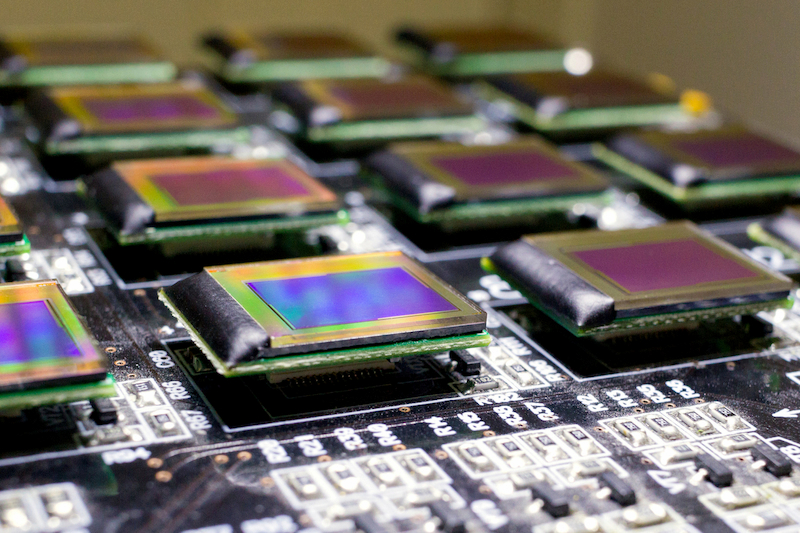
Plasma – Although these are no longer in production, we believed it was worth mentioning. In its prime, the plasma TV was ahead of the standard displays with excellent pictures for fast-moving images like sports. Unfortunately, they consumed a lot of power and were far from environmentally friendly, so they have become redundant in the production of TVs.
LCD – A Liquid Crystal Display offers the next progression from plasma, before moving on to LED. They provide a backlight with each of the liquid crystals filtering the colour to produce the onscreen monochrome or coloured scenes. Much like the plasmas, these devices have become less popular due to their unhealthy impact on the environment.
LED – In its simplest form, the LED screen provides a tiny light behind the LCD screen to produce the colours we see. Whilst they proved slightly problematic with visible bleeding, they have since been developed into a backlight. This backlight offers filters to create the colours, which prevents as much bleed and is used as the basics for the more commonly sought-after QLED TVs.
QLED – This technology uses the LED backlight along with individual Quantum Dots. This utilisation of an additional layer of definition offers much more depth to the picture and a wider variation of colours than a standard LED.
OLED – Surpassing the quality of LED and QLED, OLED stands for Organic Light-Emitting Diodes. Instead of relying on a backlight to produce the light, each diode emits its own light source. This allows colours to be richer and offers the deepest of blacks compared to other displays. However, whilst offering the best image, it does have its downfalls of potential burn-in and usually has a shorter lifespan than other technologies. If you would like to understand the OLED and QLED technologies further, we have a helpful Science of QLED and OLED TVs blog post, which offers an in-depth description of each.
Sound Technology
Whilst sound technology offers no acronyms, it does provide many features which mean nothing without explanation.

Dolby Atmos – Dolby has been a part of the electronics manufacturing world for many years, most famous for providing the sound used in many cinemas. It has stuck around and developed even further, like most incredible things. Dolby Atmos provides some of the best audio technology on the market, with life-like scenes and wind feeling like it’s circling the room. With automatic adjusting to output speakers, the audio offers a surround sound like effect without additional equipment.
Object Tracking Sound+ – Unlike many other brands, Samsung is known for developing features and technology in-house, so whilst many of the other brands are introducing Dolby Atmos, our cheap Samsung TVs offer their own sound technology with Object Tracking Sound+. This audio follows the onscreen scene and allows the sound to adjust to where it is on the screen, providing a very life-like sound via the speakers in the back of the TV; an excellent feature for films and immersive watching.
Other TV Functions
Of course, there is much to consider when buying a new TV, but even with the above, you can gauge which TV will be suitable for you. However, there are other functionalities and accessories which may help you decide.

Voice Assistants – In a world where manual interaction is becoming less apparent, smart TVs are also becoming more voice-dependent. A voice assistant will allow you to control your TV with only audible commands. It makes searching for channels, shows and movies much more accessible and can even connect to home assistants such as Alexa and Google Home for an integrated smart home.
HDMI Ports – Although smart TVs provide almost everything you require directly from the home screen or integrated within impressive devices, if you have an external device, it will most likely use an HDMI port. For better quality connection, many TVs will offer an HMDI 2 port, which in conjunction with the appropriate lead and content, will improve the quality of the content you are transmitting.
Choose Your Next TV?
With over 30 years of experience, we can help anyone decode the specifications for purchasing a new TV. We have a broad selection of cheap TV deals which you can view below:
We have TV’s suitable for every budget. You can purchase our TVs online or visit our warehouse in Birmingham to see them in person.