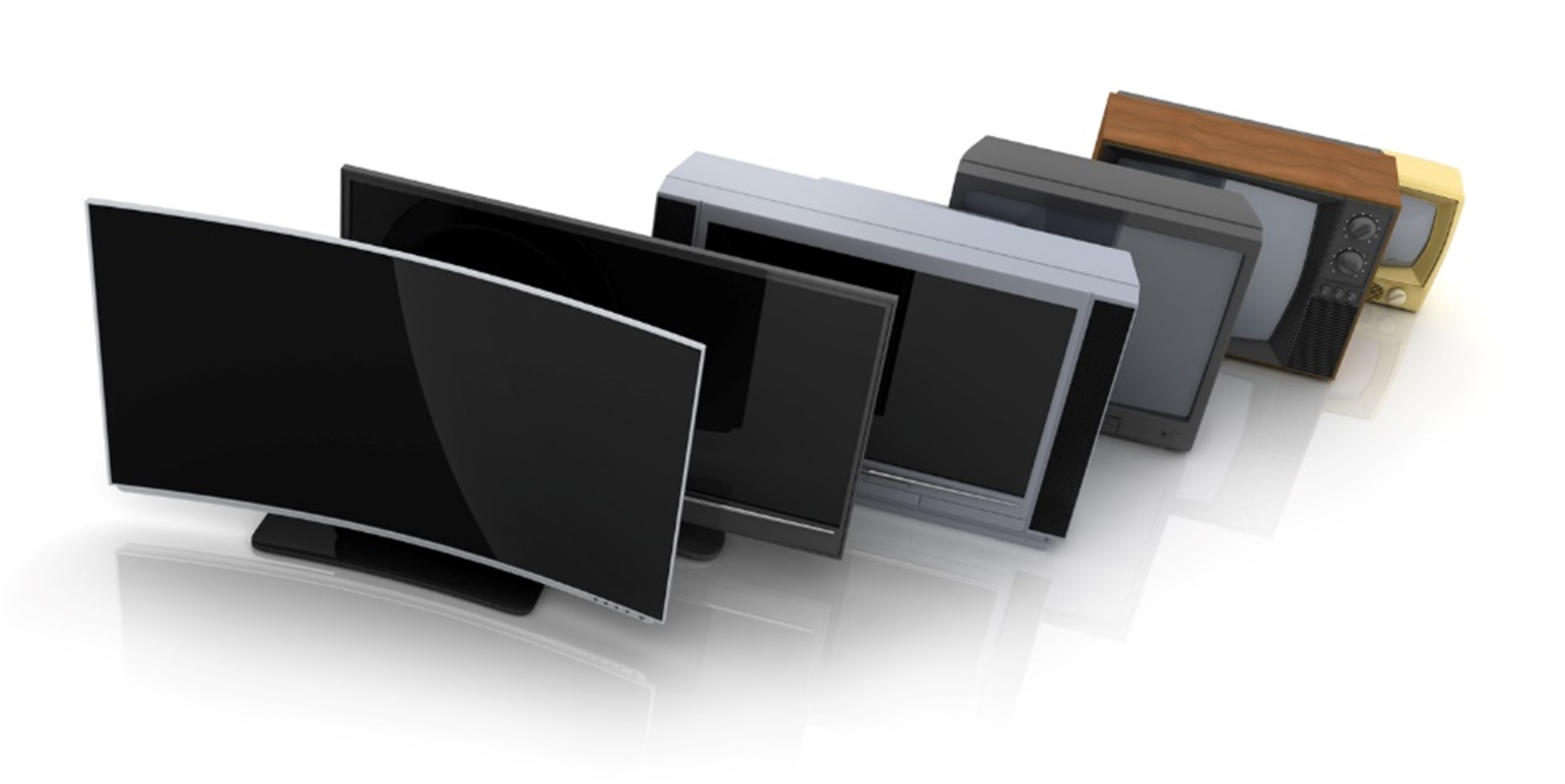A smart TV provides a variety of features for an integrated entertainment experience. With built in apps like Netflix and Amazon Video, there are many reasons to buy a cheap smart TV. Notably, one of its best features is the ability to game without additional consoles.
For 2025, smart TVs have continued to evolve, offering even more options for console-free gaming, including built-in game libraries and integration with streaming platforms. We explore how you and your family can easily play their favourite games without needing an expensive new console.
TV Brands with Game Libraries
Smart TVs from major brands now offer integrated game libraries, making gaming more accessible than ever:Samsung: Features Gaming Hub with Xbox Cloud Gaming, GeForce NOW, and compatibility with various controllers.
• LG: Includes Game Optimizer mode and partnerships with streaming platforms for smoother gameplay.
• Sony: Offers PlayStation integration, allowing gamers to use Remote Play to access their consoles directly.
• Philips: Provides access to Google Play games for casual gaming.
• Hisense: Android-based models support Google Play games for family-friendly entertainment.
These advancements in gaming make it easier for casual gamers and families to explore new gaming options without needing additional devices.
Best TV Games
Depending on which brand you purchase when buying a new Android TV, your downloading platform may vary, popular downloads include:
• Crossy Road – Navigate a chicken across busy roads in this light-hearted family favourite.
• Machinarium – Solve puzzles and brain teasers in a beautifully crafted world.
• The Wolf Among Us – Immerse yourself in this murder mystery from the creators of The Walking Dead game.
Samsung Gaming Hub
Whilst Samsung Gaming Hub has been around since 2013, it hasn’t provided much of an experience until now. Newly revamped in recent years, this platform is a new era for gamers, particularly those who use Xbox for their gaming needs.

Since the introduction of the Xbox One series, gamers have been used to being able to download and save content without the requirement of a disc. With Samsung’s latest Gaming Hub, you can access Xbox Cloud Gaming directly from the app available exclusively on Samsung Smart TVs manufactured from 2022 onwards.
Samsung TV with Xbox App
You will require the Xbox Game Pass Ultimate subscription and a controller to play the content directly from your cheap Samsung TV thanks to Electronic World. However, unlike a console, the app will allow you to use most controllers, even a PlayStation 4 and onwards, as a remote. They will connect through Bluetooth, and with a few minutes to set up, you can enter this futuristic portal to gaming. Samsung has also added compatibility with NVIDIA GeForce NOW, broadening the range of available games for players.
Netflix Games on TV

In addition to platforms like Samsung Gaming Hub, smart TVs now offer built-in gaming features through services like Netflix Games. These games are available directly in the Netflix app on many smart TVs, allowing families to enjoy quizzes, riddles, and adventure games based on some of their most famous IP’s without additional hardware. This is particularly ideal for casual gamers and family game nights.
How to Play PC Games on TV Wirelessly
Whilst you have always been able to connect your PC or laptop to a TV using an HDMI cable, there is now an even easier way to access your games using your Wi-Fi and a Smart TV. Available on most Android TVs and Samsung smart TVs, you can access your games remotely using the free Stream Link app.

Steam is an online platform that allows you to easily play games online with others whilst building a collection of games through an online store. Steam Link is free to download and, once installed on your PC or Laptop, can offer you the ability to cast your games directly to your smart TV.
How To Connect Steam Link to TV
Within the settings, you will see a subcategory called “Remote Play.” On this menu, select “Enable Remote Play,” and your designated smart TV will establish a connection between the two. Recent updates in Wi-Fi technology, such as Wi-Fi 6, ensure faster connections and smoother gameplay when streaming.

For best results, we advise using an ethernet connection on your TV and PC to reduce lagging and connection issues, which you may experience through basic Wi-Fi. Once the connection is established, you can choose your game, connect your remote controller to the TV (this can be either an Xbox 360/One controller, a Playstation 4 or 5, or even Steam’s own controller), and you will have access to your games.
Screen Mirroring
If you own an older LED TV with basic smart functions, screen mirroring is a great way to play games. This feature allows you to display your smartphone or tablet’s screen on your TV, perfect for family game nights. To use it, enable “Screen Mirroring” or “Cast” in your device’s settings, ensuring your TV is set to the correct input. It’s also a useful way to access content that your older TV may lack.
How We Can Help
We offer some of the best discount TVs online and have one for almost every budget. Take a look through our extensive range or contact us today to find your next upgrade.