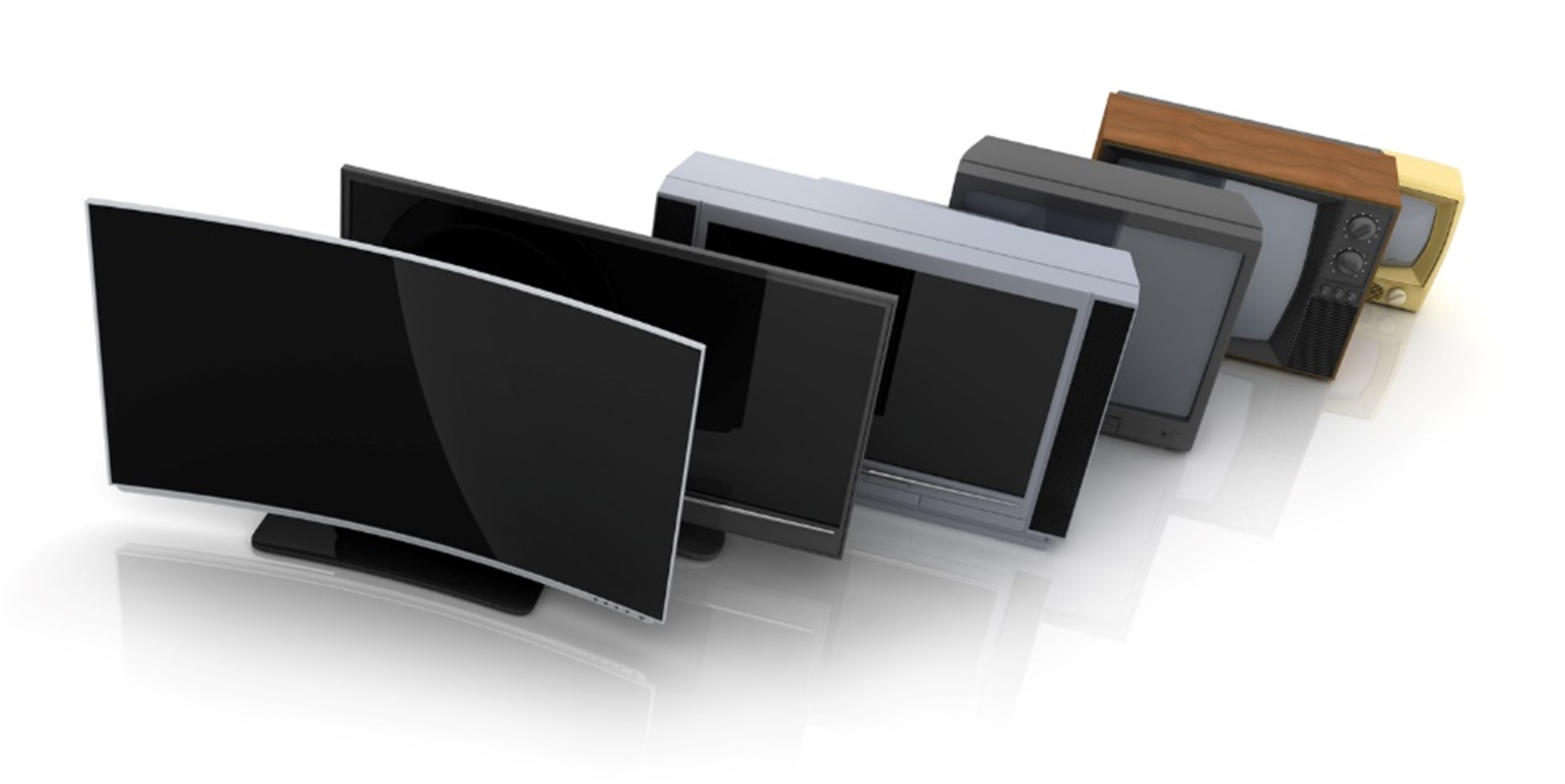One of the best things about a smart TV is its ability to connect to the internet. Once connected, a wealth of internet-exclusive content will be open to you. You’ll be able to play YouTube on the big screen and watch all those Netflix Originals that you’ve heard so much about – it’s very exciting.
The task of connecting a smart TV to the internet might seem a little daunting for some people, which is completely understandable – everyone has their strengths and technology just might not be one of yours. Worry not, for this guide will get you and your smart TV connected quickly and without stress.
Type of Connection
For most smart TVs, the process of connecting will depend on what type of connection you are going to be using. There are two types:
- Wired (ethernet)
- Wireless (Wi-Fi)
Wired Connection Set-Up
A wired connection uses an Ethernet cable. This cable will have to run from your internet router (the box) and will plug into your television screen. There is usually a small square-shaped port at the back marked ‘LAN’. Once you have plugged the cable into the television, the connection should automatically register on your television.
Here are a couple of reasons it might not work immediately:
- Your router is updating. This is more likely to be true if your router is flashing or the colour has changed on it. Wait about half an hour or until the router behaves normally again, before trying to reconnect your smart TV to the internet.
- The cable is old. The issue could be a problem with the cable. Try a different cable.
Next, you’ll need to select the TV menu on your remote, then go to network settings. There, you should see your internet connection listed. If not, you may need to find an option to ‘enable wired internet’, or a separate menu reserved specifically for wired connections.
If you see your connection listed, select it. You will then have to input the internet password. The password can usually be found on the back of your internet router. Once you have input the password correctly, you should be good to go!
A good way to test if your TV is connected to the internet is to try the YouTube app. YouTube is free to use and comes pre-installed on almost all of our cheap smart TVs.

Pros and Cons of a Wired Set-Up
There are a few benefits to a wired connection. If you’ve invested in one of our cheap 4K TVs, then the ability to stream your content in high definition might be quite important to you. The speed of your internet will be faster if it is travelling through a cable, so you are less like to suffer from buffering when you stream videos through your television. This means you can stream content at a higher quality than you might be able to through a wireless connection.
If your internet router is not close to your television, then you may have to consider buying a long cable and thinking about safe ways to trail it. An alternative is to use a piece of equipment called Powerline Adapters. These function by plugging into a socket and carrying the internet signal through fundamental wiring in your home. If your home is built on two different circuits, however, the Powerline Adapters will not be able to carry the information from one circuit to another.
Alternatively, you could consider doing a wireless set-up instead.
Wireless Connection Set-Up
First, you’ll need to select the TV menu on your remote, then go to network settings. There, you should see your internet connection listed. If not, you may need to find an option to ‘enable wireless internet’.
If you see your connection listed, select your connection. You’ll need your internet password for it to work, and this is usually found at the back of the router.
Pros and Cons of a Wireless Set-Up
If your television is in a different room to your router then you might want to consider using powerline adapters with ethernet cables instead of wireless. This is because the further away your technology is from the internet router, the weaker the wireless signal will be. This is especially true if you live in a house with thick walls.
Other disadvantages may include some interference from other technology using the Wi-Fi, such as phones and laptops. This is more likely to be a problem if you live in a busy household with lots of people using the internet.
On the other hand, a wireless connection often looks a lot smarter than an ethernet connection because there are fewer wires trailing from your TV.
If you’re looking for a new smart TV to spend the lockdown with, we can help you. Contact our service team to learn more about our deliveries and offers during this time.