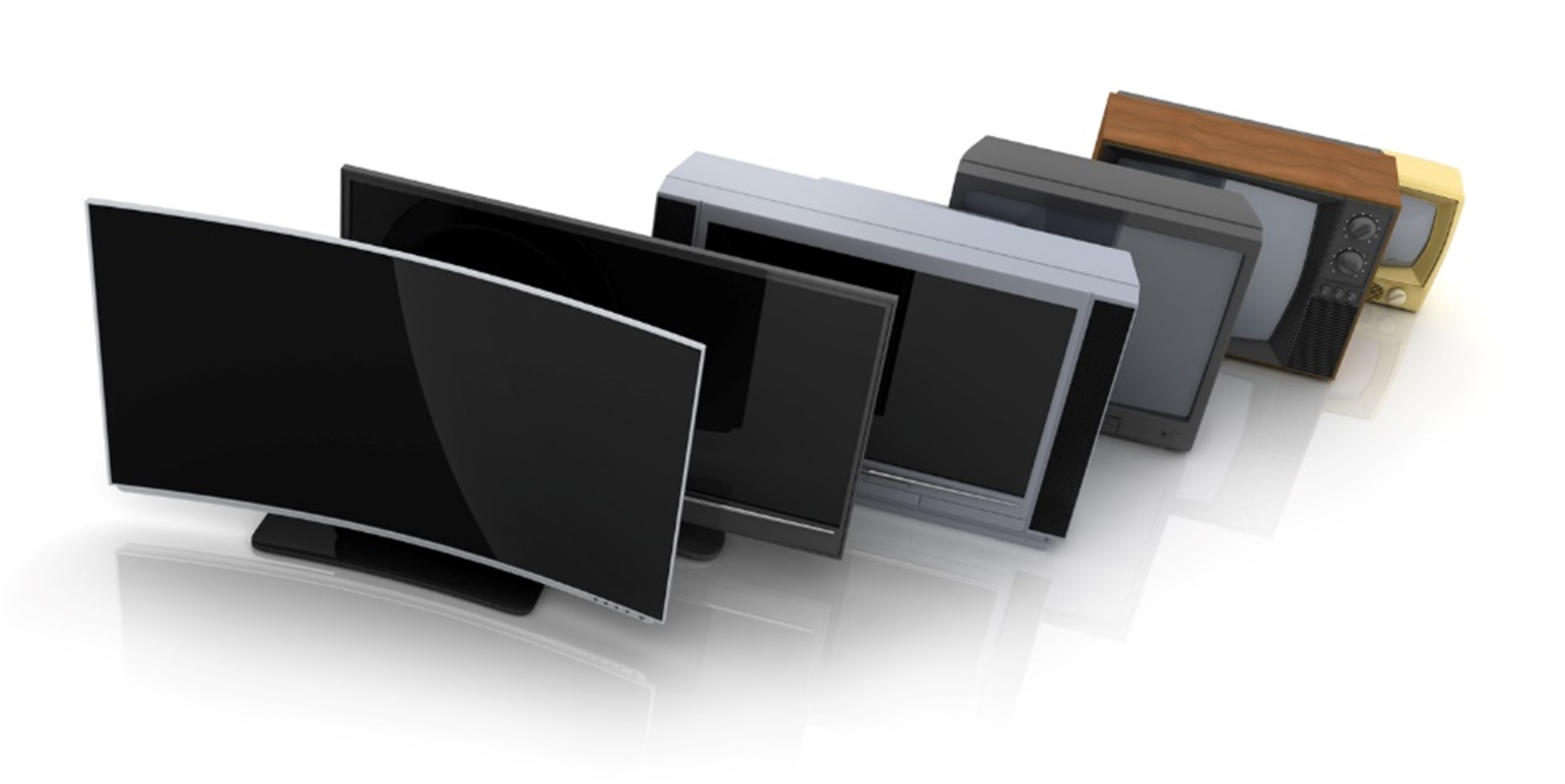TVs once came in various colours, shapes and styles to suit an array of environments and room designs. However, as they have progressed to becoming sleeker and more modern, their style and design are becoming minimal, with very few surrounding features to worry about. However, as TVs have become bigger, so have the standout black screens they showcase when turned off or not in use.
As experienced retailers of cheap TVs, we understand how their black screens may not suit the tone of your room, and you may think there is nothing you can do but fear not. We explore some ways you can hide your large TV to ensure it matches the aesthetic or simply keep it out of sight, out of mind.
TVs with Camouflage Technology
Many TVs offer built-in functions to provide an array of artwork and picturesque displays to help give an ambient mood to your room. These features allow TVs to complement your space instead of being the black eyesore in the corner of the room. One TV which offers this is the Samsung Frame. Samsung understood the inconvenience of a TV when in standby mode and provided the ability to showcase preloaded artwork or even upload your own images. In addition to these functions, the TV comes with a natural wooden frame to help achieve the artwork’s appearance. They come in various colours and can easily be removed from the TV if you don’t wish to portray a hanging picture aesthetic.

The Samsung Frame was the flagship smart TV in camouflaging amongst interior design. However, once the technology became popular, it began popping up on many other smart TVs, such as LG with their Gallery Mode and the Living Décor feature within some Sony smart TVs. However, even without the Samsung Frame TV, you can still get the desired picture look with most cheap Samsung TVs. Within their technology, they offer the ambient mode, which allows your TV to shut down into energy-saving settings and showcase a chosen image or design. So, when it comes to your smart TV, it’s always a good idea to check through the settings and see what features it may offer.
Style Designs to Help Disguise Your TV
Another consideration which prevents the need to have your device using any energy when not in use is to design the room around your TV to hide the device. This can be done as cheaply or as expensive as you wish. TVs have been designed into the interior of furniture and rooms since they were first introduced. Before the days of flatscreens, TVs were so big and bulky that they were often built into wooden furniture for aesthetic purposes.

Although the idea of a large wooden piece of furniture hiding your TV may not feel appealing in 2023, there are many modern ways to hide your smart TV.
Media walls. Media walls are becoming extremely popular as an interior design choice. It usually involves customising a chimney breast or building a new wall entirely. However, if you are looking for ways to hide your smart TV when not in use, you can customise your media wall with sliding or lift-up doors to make the black eyesore a thing of the past.
Picture frame gallery wall. Creating a frame which boxes in your TV, you can cover the front with picture frames to hide away the unsightly black screen. This allows you to customise your space how you wish to match your décor and style. Just remember to make the picture frames durable and removable such as a folding-out door or lift-up design.
Fabric curtains. Possibly the cheapest and easiest option is to install a blind or curtain pole above the TV and choose a colour or style of blind or curtain that would offer a beautiful addition to your room. These can be pulled, lifted, and adjusted as necessary without much fuss, and you can choose to cover as little or as much as you wish.
Slide, glide and hide. If a curtain or blind feels a bit too far to hide the TV, but you still wish to keep it out of sight, there are a range of barn-style sliding doors, shutter-style options and even presentation screens that can be used to hide your TV. The only limit is your imagination and choice of interior design.
Make Your Own Stylistic Artwork
Of course, if you happen to have picked up one of our cheap smart TVs and it doesn’t have a standby mode which displays images or pictures, you can provide it with your own. Using online platforms such as YouTube, you can find an array of videos that can showcase still artwork, animated clips or a combination of the two to keep your screen full of colour and relaxing aesthetics.

Whether you like the idea of an aquatic-themed scene or beautiful snow-covered mountains and villages, there is plenty to choose from, and it is a great idea to keep your screen alive with beauty. However, we must recommend this with caution. If you are showcasing the same still images or the same scene for a significant amount of time, this may cause screen burn-in.
You will likely notice a temporary issue before it becomes a significant worry. Although this issue was more familiar with plasma screen TVs, it can still happen with LED TVs. If you leave the same display on your TV, you will notice the image will take a while to fade when you change the channel. Using the built-in function of the TV shouldn’t be a problem, but leaving your screen on a single image may cause devastating damage. So, if you are choosing to use a YouTube video, be sure to use one which offers a variety of colours and motion to prevent burn-out of the LEDs and always remember to turn off your device entirely whilst in bed or out of the house.
Upgrade Your TV
Although YouTube may be full of videos to help to prevent a black screen from creating an ugly focal point in your home, it is always best to use a TV with an ambient or screen-saver setting. This will help to prevent any long-term damage to the screen, especially if you intend to use it for many hours at a time.
Luckily we have a vast collection of 4K TV deals which can provide the perfect canvas to an array of features to offer your room a beautiful ambient appeal. We stock many of the leading TV brands, so you can be sure to find one with the camouflage features mentioned for a sleeker, straight-line aesthetic. All our TVs can be ordered directly online and delivered to your door. Take a look and treat yourself this January.