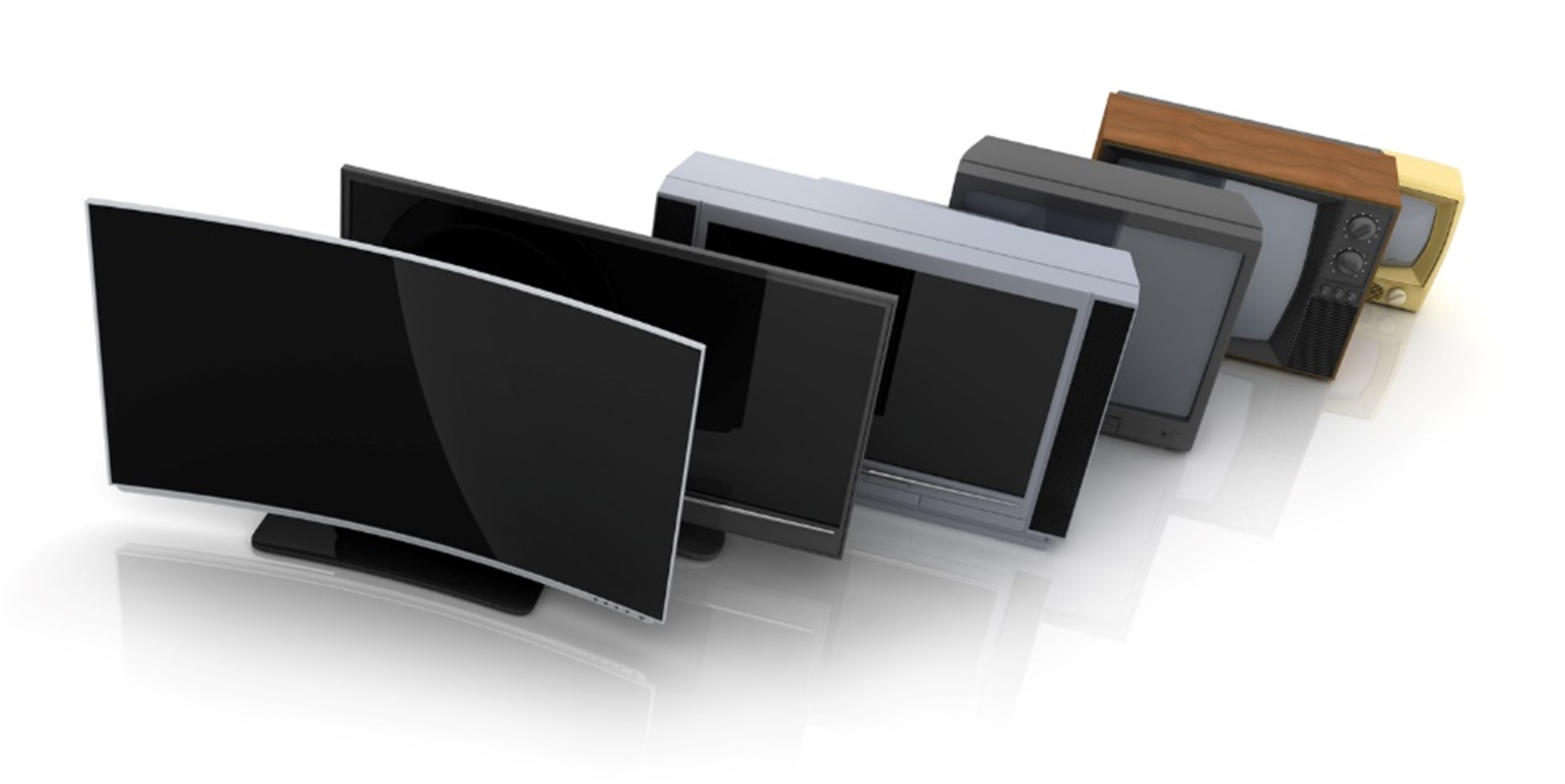Getting a new TV is an exciting time. It’s almost impossible to wait for it to be in place before switching it on and exploring all the various tricks and features it can offer. However, whilst some may enjoy the incredible technology the likes of our TVs have to offer, there is a set group of customers who relish in the thought of getting the perfect set up.
With over 26 years of experience in the industry, we are dedicated to providing our valued customers with the best possible viewing experience by offering high-quality, affordable televisions and the information they need to ensure they have the perfect set-up.
Today, we’ll walk you through setting up your new TV, whether it’s one of our fantastic cheap TVs, a new Samsung TV bargain, or a high-end internet-connected TV. We’re always ready to help, so let’s get started!
The Essential Tools for TV Set-up
Before we get started, gathering the right tools for a successful TV set-up is crucial. Of course, if you are planning to do a simple swap of your old TV, you may not need everything we have listed below, but if this is a new set-up and you intend to mount your new TV, here’s a list of must-haves you’ll usually need:
- Screwdrivers (both flathead and Phillips)
- Stud finder
- Measuring tape
- Pencil
- Level
- Cable organisers

Each tool will come in handy during various steps of the installation process, ensuring a smooth and hassle-free experience. Also, whilst it is best to ensure you have a stud finder, if you don’t have one in your collection of tools, we recommend borrowing one or using the basic tap-and-listen method. Alternatively, many online videos showcase how to find a stud on your wall without a stud finder.
Finding the Perfect Spot for Your TV
Choosing the right location for your new television is essential to enjoy the best viewing experience. Consider the following factors:
- Viewing distance: Consider the primary use of your TV, whether it’s watching sports, movies, or gaming. For TVs between 45″ and 55″, a distance of about two to three meters is ideal for maximum viewing pleasure.
- Light: Pay attention to the lighting in your room and try to avoid placing your TV where direct sunlight or bright reflections may occur. Consider a pivot wall mount if you think lighting might be an issue.
- Height: Position your TV with the centre of the screen at or slightly above eye level. Use a temporary placeholder (like a piece of paper) to determine the most comfortable height for your room.
Other things to consider are your fireplace, the room’s aesthetics, and power management. Positioning your TV directly above your fireplace may seem like a great choice for the design of your room, but the excessive heat could compromise the TV over time, and the last thing you want is to be purchasing a new cheap 4K TV because the heat has played havoc on the pixels or components in your TV.

However, nothing quite spoils the look of a room more than excess extension leads. Choose your position carefully with power sources in mind. If you intend to plug your various consoles into your TV, bear this in mind with where you decide to place your TV, as they will need adequate power sources and think about how they will connect to your TV without straining wires and HDMI cables.
Mounting Your TV: A Step-By-Step Guide
Once you’ve found the ideal spot for your TV, the next step is securely mounting it on the wall. This process will vary depending on your wall type and TV size, but here’s a general overview to guide you:
- Locate the wall studs using a stud finder to ensure maximum support for your TV.
- Measure and mark your TV’s desired height and position on the wall with a pencil.
- Attach the TV mounting bracket to the wall by drilling pilot holes and securing it with appropriate screws for your wall type (wood, drywall, or concrete).
- Attach the TV mounting plate to the back of your television, following the manufacturer’s instructions.
- With a helper, lift your TV and hook the mounting plate onto the wall bracket, ensuring it is locked securely.
- Check that your TV is level and adjust if necessary.
Safety note: Incorrect mounting can cause injuries, so always follow the manufacturer’s guidelines, and consult a professional if you’re unsure.
Connecting to the Digital World: Setting Up Internet on Your TV
If you have purchased a Smart TV, its key feature is its ability to connect to the internet, providing access to streaming services, apps, and games. Whilst most TVs are reasonably easy to set up, you may be unsure if this is the first time you have purchased a smart TV. Each TV should come with a manual, but often if these are missing, you can find them quite quickly by searching your make and model online.

Alternatively, setting up your Smart TV can be achieved by following these simple steps. First, turn on your TV and press your remote Menu or Settings button. Then, navigate to the ‘Network Settings’ or ‘Wireless and Networks’ option. From there, choose ‘Wi-Fi Set-up’ or ‘Network Set-up.’ Most brands will automatically search for available Wi-Fi networks at this point. Select your Wi-Fi network from the list and enter your password when prompted. Once connected, your TV will display a confirmation message, and you can begin enjoying your online content. We supply many smart TVs from the leading TV brands, so if you are looking for a good Samsung smart TV deal, we can help you find the right one for your budget.
Mastering Your Remote: Set-up and Usage Guide
Once your TV is mounted and connected to the internet, setting up your remote control is the next step. Begin by inserting the batteries into your remote control; this typically requires two AAA batteries. With the batteries in place, turn on your TV and press the ‘Menu’ or ‘Settings’ button on your remote. Look for the ‘Remote Control Set-up’ or ‘Device Connector’ option in the menu, if available.

Afterwards, follow the on-screen instructions to personalise your remote control and configure any necessary settings. This configuration might include pairing your remote with other devices, such as speakers or gaming consoles. Keep in mind that your remote has functionalities beyond simply changing channels, and we recommend you spend some time familiarising yourself with these features to enjoy the fullest experience with your new TV.
Get Your Next TV with Electronic World
As you embark on this exciting journey of setting up your new TV, remember that every step – from selecting the ideal spot, connecting to the internet, mounting your TV, to familiarising yourself with your remote control – enhances your overall TV experience. We understand these set-up processes might seem overwhelming, particularly for those buying their first television. However, at Electronic World, we’re always ready to lend a helping hand and make this process as seamless as possible.
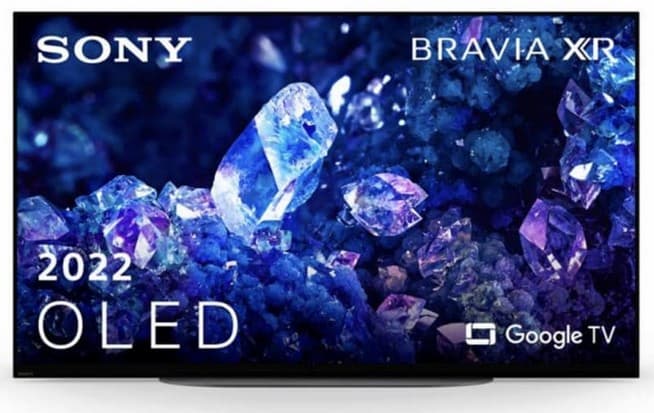
Remember, a well-set TV can transform your viewing experience, making every movie more immersive, every game more engaging, and show more enjoyable! If you’re still looking for a new TV, explore our wide range of cheap smart TVs and much more, all at affordable prices. Let us help you create memorable viewing experiences at a fraction of the cost.