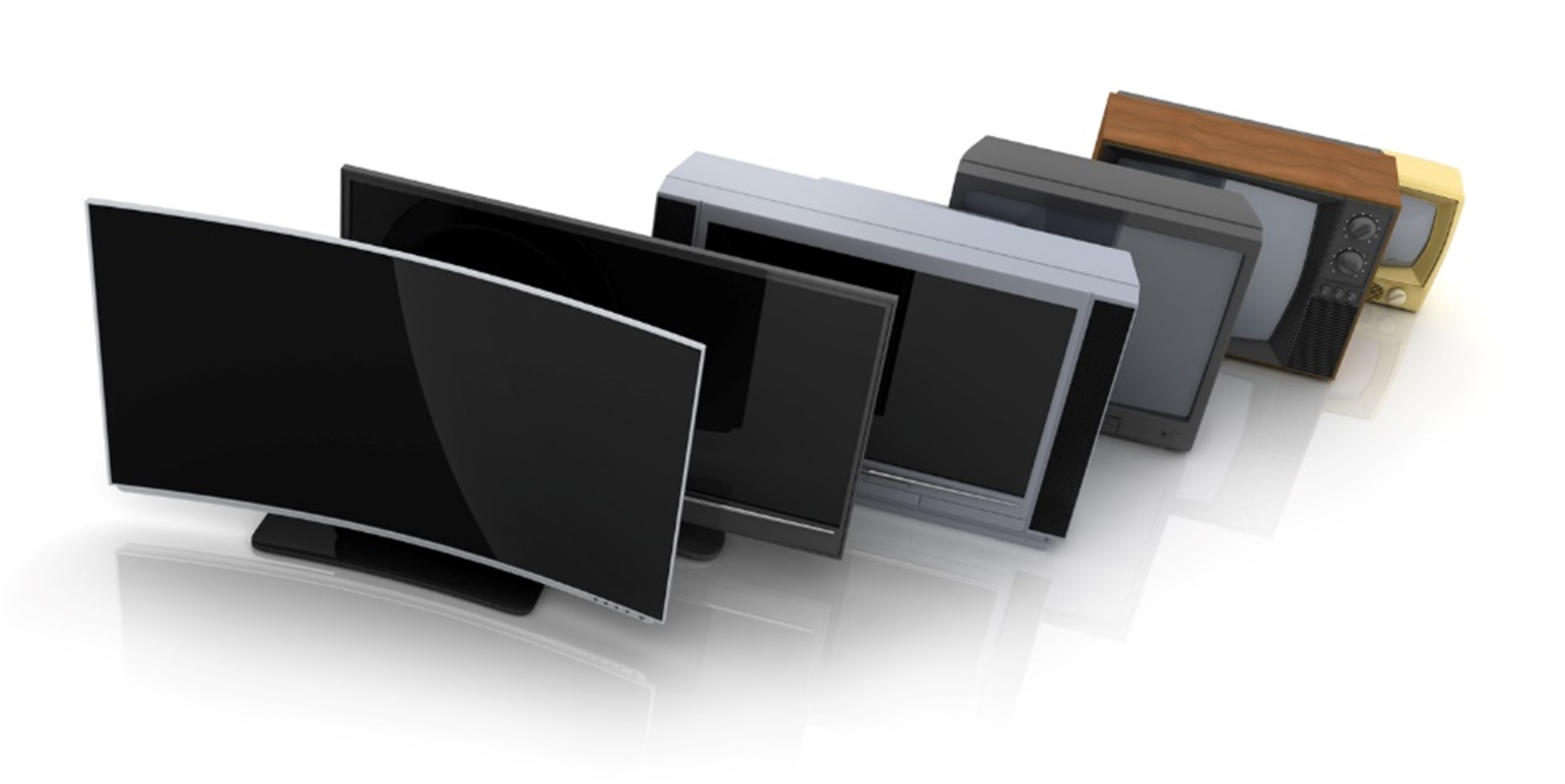At Electronic World we love nothing more than being able to set you guys up with the best TV system we can, be that through offering super-dooper smart TV deals or simply giving our two cents via our Electronic World blog. One issue that we find many people suffer from is the nitty-gritty of television technology and trying to comprehend what the figures actually mean!
The tendency for a prospective TV owner is to think that because the numbers that they’ve opted for are the largest they could afford then they’re getting the best set for them… this isn’t always the case.

General Rule for TV Size to Distance
Yes… There’s an equation…
Distance in feet x 7.5 = screen size
There’s a general rule when it comes to opting for the optimum screen size for your room; if you multiply the distance away from your set (in feet) by 7.5 then you should get a good idea of how big of a set would be best for that distance.
For example: 5 feet away x 7.5 = around 37 to 40 inch screen
Optimum Detail
You might think it best to press your nose up against the screen so that to the inner workings of the TV you look like you have the nose of a pig… but don’t. As soon as you get too close to a more modern flat panel display you will begin to experience pixilation at its finest. However, if you were to back off it slowly then you would notice the point at which the pixilation grid vanishes, disappearing to form a smoother, crisper image.
Clearly your individual visual perception and current surroundings will play a big part in how you view the image – if it’s too bright vs if it’s dark. Usually the pixilation threshold (i.e. before it starts looking rubbish again) is around 1.5 times the diagonal viewing distance of your TV if you’re viewing 1080p media. If you were to continue further back then these pixels would blur into one another, meaning that you wouldn’t be able to make out the specific details on your lovely new set.

Optimum Angle
Reached your optimum viewing distance? Good!
The best angle for you to receive the optimum cinematic experience is around 30 degrees. Having said that, this may or may not be all that easy dependant on your particular home set-up. That’s where the bigger TVs come in handy, isn’t it?
Optimum Resolution
With resolution there is often debate as to which is better or more value for money. One reason behind this is due to the massive step up in quality difference from 720p to 1080p, where as the step-up from 1080p to 4K seems less significant. This is seemingly primarily down to the fact that 1080p already looked pretty amazing to begin with so the step up seemed to wow less people.
480p is known as standard and is generally used for DVDs and standard channels.
720p is known as HD or HD Ready and is generally used for HD channels.
1080p is known as Full HD, generally considered the ‘main HD’ and is used for high quality media such as Blu-ray.
4K is known as Ultra HD and currently exists in smaller quantities than the previous three, although 4K media sources – including channels – are on the rise.

The Low Down
1) TV Size
If your TV is too large and you are viewing a lower resolution – it will become pixelated.
If your TV is too small and you are viewing a larger resolution – there is a loss of detail.
2) Viewing Distance
If you’re too near – it will become pixelated.
If you’re too far – there is a loss of detail.
3) Media Resolution
If it’s too low for your set – it will become pixelated.
If it’s too high for your set – it becomes awkward to watch! Almost too clear, to the point of motion sickness!

So there we have it! You can close your books and pack your bags. Oi, no running! Are you chewing? Well I guess that’s OK… I’m not your teacher. But I hope we’ve managed to teach you some of the numbers and nitty-gritties surrounding television technology. It’s a bit of an effort to get your head round, but we hope we’ve managed to give you a nudge towards the perfect set for you and your home set-up.
If you seek further advice or would like to speak to one of our friendly team about our services, give us a shout and contact us on 0121 327 3273 where we’ll be eagerly awaiting our call!