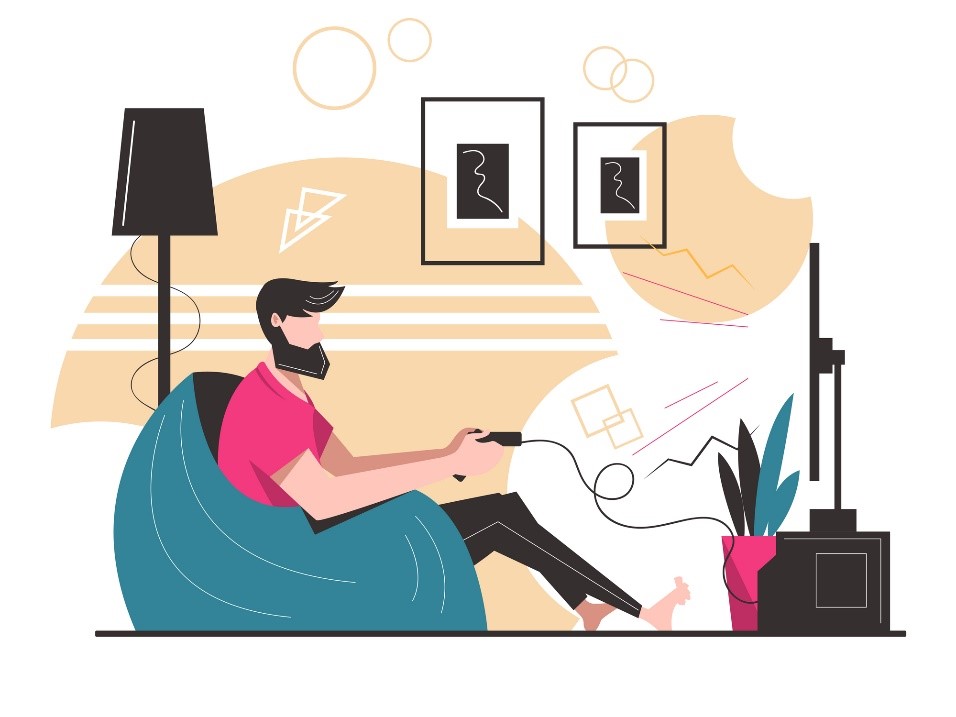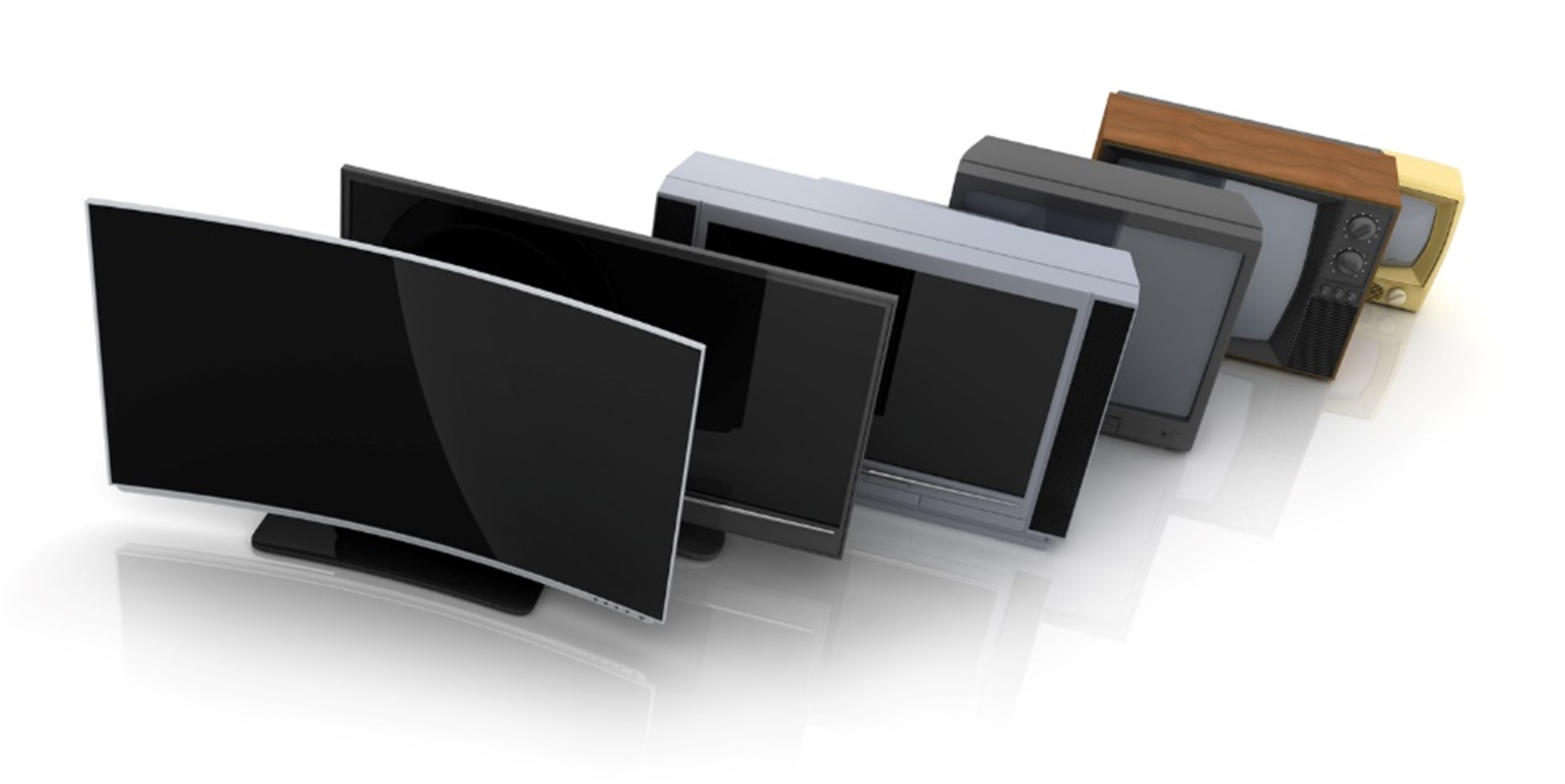In this article, we’ll be explaining some of the quick tips that you can use to improve your gaming performance, such as how to improve the FPS and reduce lag input, but we will also be talking about how your hardware options might be reducing the quality of your overall experience and how to fix that.
Basic Gaming Hacks for Your TV – Software and Settings Changes
So, you have connected a new console or PC to your television, and you think that you are ready to start – think again! Here are our quickest tips for a grand gaming evening.
-
Changing the Picture Mode
If you are using one of our cheap smart TVs, you might already be aware of the various picture modes available. These modes can be accessed through your television’s settings, and will quickly alter the colouration of your screen to bring out the best image quality.
For example, cinema mode is best suited to when you’re using your television in a dark room. It is also the mode that is most accurate to the director’s intentions, as most films are made on similarly adjusted screens.
For games, you will want to see if there is a game mode available on your TV. This mode should be available on all of our recent models of Samsung 4K televisions, as Samsung are a big proponent of television gaming.
Unfortunately, game mode doesn’t mean the same thing for all televisions and brands. In a Samsung television, swapping to game mode means that you are telling the television to concentrate on the video input from external technologies – such as a console or PC. This should speed up the sending of the image from the console to the screen, thus reducing lag.
On some televisions, swapping to game mode may also tell the television that you need a higher frame rate for your next activity. This will also increase the picture quality being streamed from your PC or console.
Unfortunately, some televisions have a setting called game mode than changes none of these integral settings. Instead, it simply adjusts the colour adjustment to be brighter and more saturated, similar to sports mode. While this might be an improvement for colourful cartoonish games like Nintendo’s Mario series, few people want to be trying to make a game like Dark Souls look bright and cheery.
If you’re in the market for a new gaming television, you should check the instructions for the model and find out how game mode will really affect the performance of your television before you buy.

-
Increase the Frame Rate
The frame rate, also known as the refresh rate, is how often the television changes the image shown on the screen. At a refresh rate of 60Hz, there will be sixty changes per second. Generally, a refresh rate of 120Hz is suggested for gamers.
Many Samsung TVs have a setting called ‘Auto Motion Plus’, which automatically changes to refresh rate to try and match what is being shown on the screen. This is a useful feature if you don’t want to be fiddling with the frame rate every time you want to play a game.
-
Reduce the Lag
Reducing the lag on your television is all about reducing the difference between the buttons on your controller and the image displayed on the television. Generally, if your television has a game mode that does more than adjust the colours and saturation, this will be solved automatically by turning that off.
If not, however, you will want to look to turn off any motion smoothing effects that your television is running. Each brand uses a different name for motion smoothing so it might require a bit of research to discern where it is and how to turn it off, but doing so can drastically improve your lag problems.
Intermediate Gaming Hack for Your TV – Upgrade the Hardware
Your hardware can be just as important as getting the settings on your television just right, but it can be fiddly and may require you to buy some replacement cables.
-
Better Quality Cables
You may also be able to reduce some of the lag between your controller and the television by using wired controllers and faster cables to transfer information between your console and television, such as 3.0 rather than 2.0.
-
Picture Streaming Devices
If you want to improve your immediate gaming experience, you will want to plug your PC directly into the television to reduce lag. On the other hand, if your television and PC are kept in different rooms, this can lead to safety risk if you are trailing wires from room to room.
For the ultimate gaming experience, the thought of stringing wires across the house and fiddling behind the back of the television might not make the best start to your evening. In this case, you might want to look for a streaming device that can connect your PC to your TV over the internet, such as the Steam Link.
This can reduce the image quality of your games as they now rely on the internet, and it is best to ensure that both Link and PC are connected via Ethernet – but it might make your set-up time a lot faster. We know that many of you may end up never connecting your PC if it takes too much set-up.
-
Going Retro
Certain wiring methods are getting outdated. For example, few of our modern but cheap 4K TVs still support SCART connections. It is probable that the Nintendo Wii’s FAV connection will eventually stop being supported, too.
This doesn’t mean that you can’t still play your favourite retro games, however. There are plenty of cable converters available online, but there might be a simpler solution.
Did you know that many modern consoles are offering subscriptions to huge lists of the older games? When you buy an online membership to the Nintendo Switch, you also get access to plenty of their more retro games for free. There are similar subscriptions available for Xbox, too!
Of course, using a high-end television will also undoubtedly improve your gaming experience. We have a huge selection of cheap TV deals in our online store, waiting for you to choose from. We hope you have the best experience with gaming on your television at home.