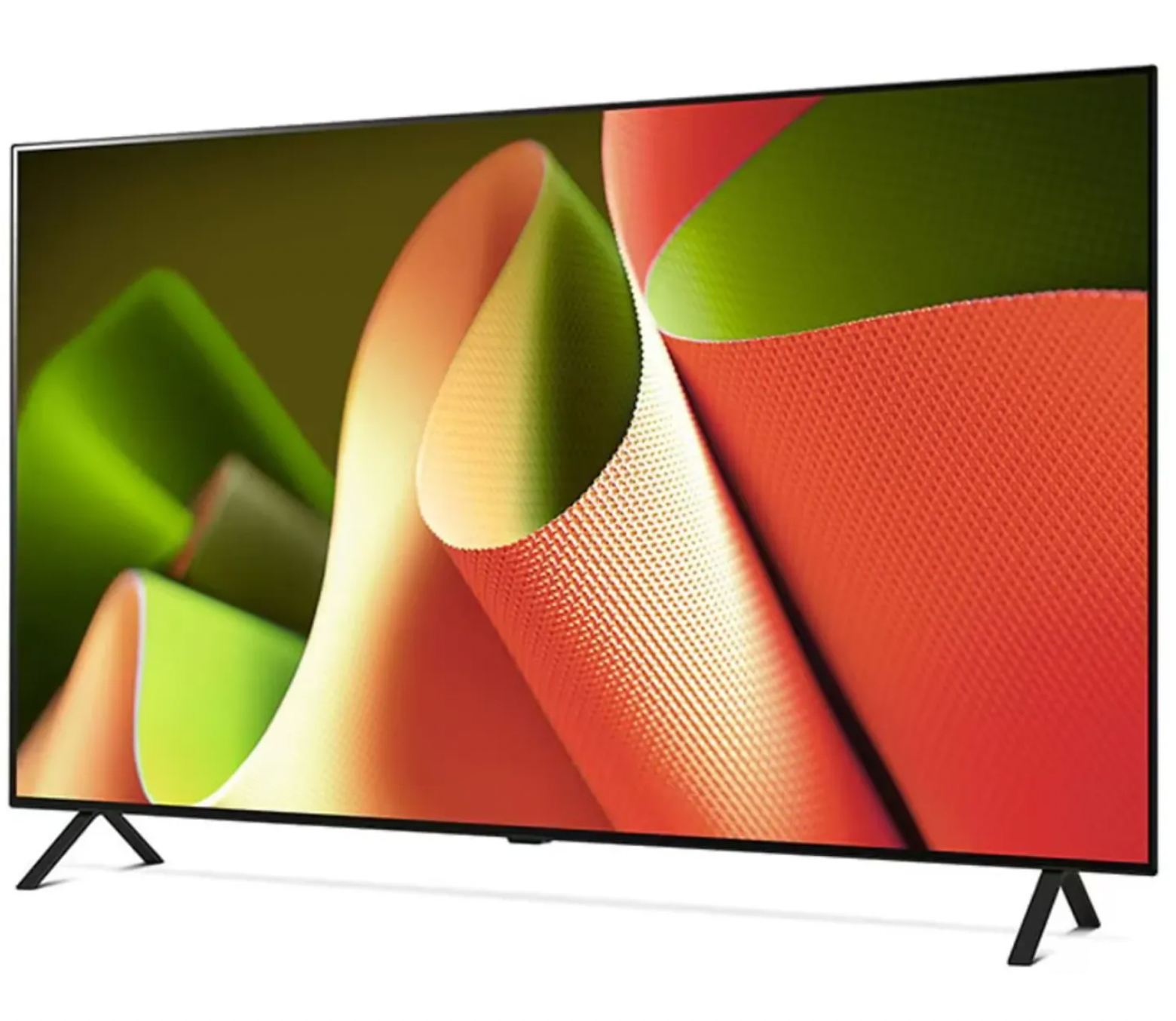Did you know that you could use your TV as a monitor? With more people working from home, the idea of using a TV screen as a computer monitor is becoming increasingly popular, both in the workplace and at home.
Switching to a TV screen for work or entertainment isn't just about size, it's about enhancing your comfort, visibility, and productivity. Here's everything you need to know about using a TV as a monitor and how choosing the right one can be beneficial for your workspace.
Key Advantages
Using a TV monitor instead of a PC offers several advantages. It provides a bigger screen, enhancing your overall viewing experience for many tasks, including better group viewings and presentations. TVs also offer high resolutions and multiple input ports, which add vitality to your computing experience.
A larger screen can also enhance your productivity, as it provides more workspace, for you to be able to multitask and view multiple documents and browser tabs at once, providing a more comfortable working environment.
Large 58 to 65 inch TVs are often cheaper than equivalent-sized monitors, especially if you purchase from Electronic World. You can use it for multiple purposes - both as a TV and a monitor! TVs usually come with built-in speakers, smart TV capabilities, and remote-control functionality, which can all enhance your overall experience.
Using your TV as a computer monitor can be an excellent solution. Work can be enhanced by choosing the right TV, using proper connections, and optimising settings for your specific needs. Consider your primary use case, viewing distance, and required features when deciding if a TV is the right choice for your computer monitor.
 How to Set Up a TV as a Monitor
How to Set Up a TV as a Monitor
Firstly, when you're thinking about purchasing a cheap TVs for work, make sure that it's compatible with your work devices, like laptops, tablets, and smartphones. This will help maintain smooth interaction and productivity across your devices.
Then, you want to check if the TV supports the software and application that is used at work. You should also look out for features like screen mirroring, Bluetooth connection and if the TV is compatible with conferencing platforms. Checking this before purchasing will reduce the stress later on.
To check if your TV can be turned into a monitor, you need to ensure your PC's outputs are compatible with your TV's inputs. Most current HDTVs come equipped with one or more HDMI connectors. This is the quickest, easiest, and most common way to connect the devices together and also offers the highest quality.
Once you have your TV set up as a monitor, you can simply unplug the HDMI cable from your computer and plug in any other cables detailed instruction manual to return your monitor to a traditional TV.

Optimising Your Experience
For the best experience, make sure you choose a TV with low input lag, like our OLED TVs, use the correct connection method, optimise display settings, position the TV appropriately, and consider your specific use.
PC monitors and TVs are very similar to one another. However, TVs usually have more advanced image processing capabilities and come with larger screens.
Make sure to adjust the viewing angle and settings, especially if you're sitting close to a large screen. If you use your PC in a bright room, you'll will want to ensure your PC is bright enough and has reflection handling to reduce glare like QLED TVs.
 Accessories & Smart TV Features
Accessories & Smart TV Features
Depending on your setup and preferences, you may find it beneficial to invest in additional accessories or peripherals when using a TV as a monitor. These may include:
-
A wireless keyboard and mouse
-
External speakers
-
A monitor stand or mount
-
A graphics tablet (for digital art tasks)
Using a smart TV can improve communications, as a larger screen makes video conferencing and collaborative work more effective.
 Shop With Electronic World
Shop With Electronic World
If you think a TV screen will benefit your work experience, then look no further than Electronic World, we offer the best prices without compromising on quality. Our wide collection of TVs will suit every individual’s needs and preferences, contact one of our friendly team if you need further assistance.