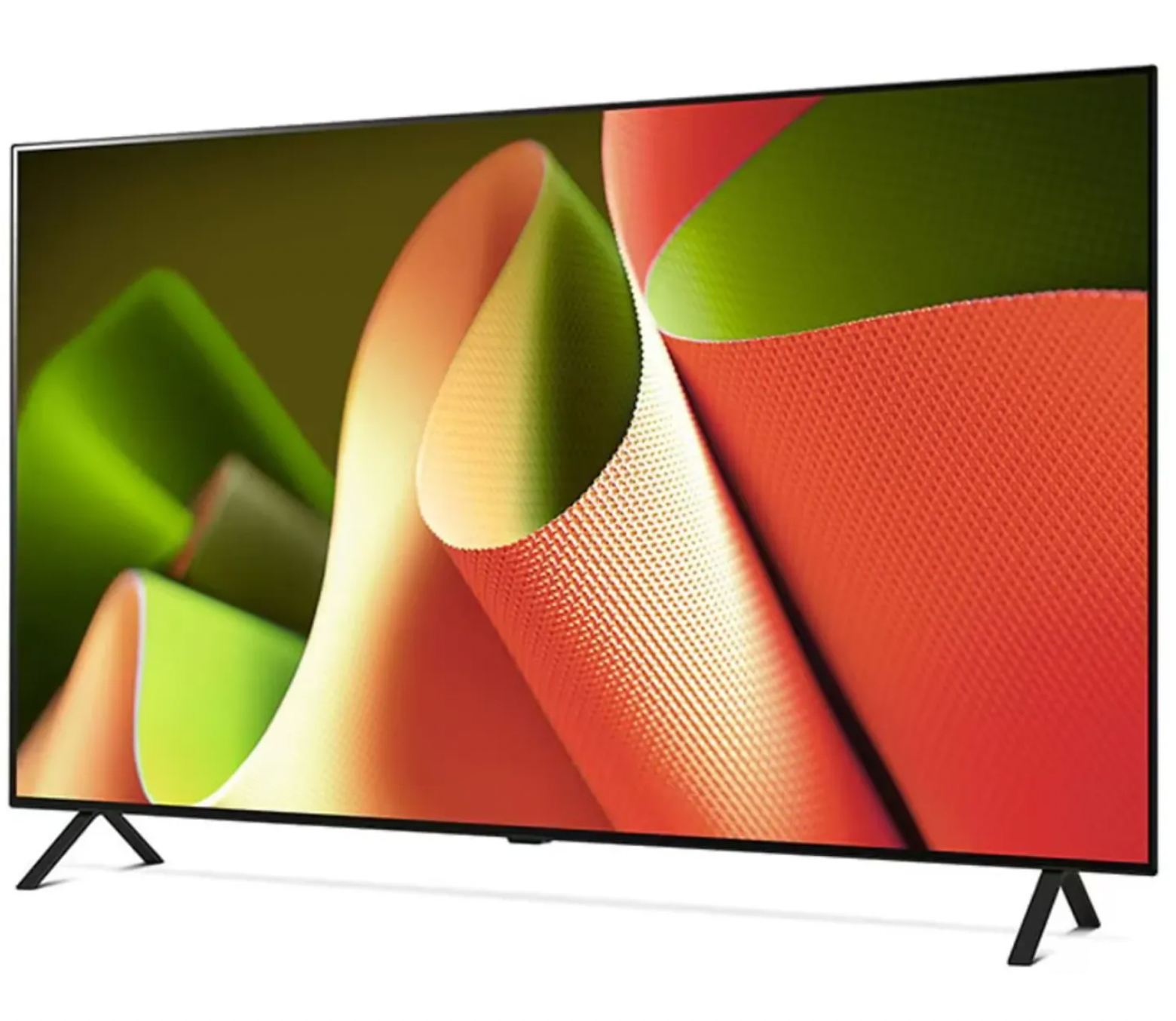Personalising your TV home screen is crucial as it improves the overall user experience, making it easier and more efficient. Whether you like to binge watch TV shows, keep up with live sports, or just want a smoother way to browse, a custom home screen can completely change how you use your television.
The best part is that it only takes a few minutes to set up, and you can customise it to your liking and preferences. This blog will walk you through how to personalise your TV interface on popular TV brands and why you should purchase TVs from Electronic World.
Why Customising Your TV Home Screen Matters
We all know how stressful it is to scroll endlessly trying to find the app you’re looking for, browse through unwanted apps cluttering your screen, or navigate a complex interface that feels frustrating.
Customising your TV homepage can help you:
- Access your most-used apps quicker
- Declutter the screen (removing unused apps)
- Tailor the layout for individual users
- Enjoy a relaxed, streamlined viewing experience
Instead of spending all your time hunting for content, your TV home screen will be personalised, designed around you.

Personalising Your TV
Different TV brands offer slightly different ways to customise your homepage. Here is how to personalise your home screen on some of the most popular platforms:
Android & Google TVs
- On your home screen: Use your remote to highlight an app.
- Rearrange your apps: press and hold the select button and choose “move” to place them where you want.
- Customise content suggestions: go to Settings>Customise Channels to adjust which streaming rows appear on your homepage.
- Use Google Assistant: Say commands like “Open Netflix” so it will direct you straight to it.
Samsung Smart TVs
- Open the smart hub: Press the home button on the remote.
- Manage your apps: Scroll to the app you want to move or remove, hold down the select button, and choose “move” or “remove.”
- Pin your most visited channels and recommendations to the front: Use Samsung’s universal guide to pin your most preferred channels and recommendations to the front.
- Voice Control: You can launch apps or search for shows hands-free.

LG Smart TVs
- Open the App Bar: From the home screen, scroll to the end and select the edit icon.
- Reorganise: Drag and drop apps into your preferred order and delete the ones you don’t use.
- Pin Inputs for Quick Switching: If you often use a game console or Blu-ray player. Pin those HDMI inputs for faster access.
-
Use Quick Cards: Create unique cards for different users and interests, one for kids’ shows, sports, etc.

Tips for a Seamless Experience
Once you are happy with your apps and how it is ordered, you can also do these things to make your experience smoother:
- Turn off Autoplay Previews: This stops apps like Netflix from auto-playing trailers while you browse
- Set a Custom Wallpaper or Theme: Some TVs allow more personalisation than others, like the background or colour schemes.
- Enable Parental Controls: If you have kids, you can limit access to certain content or apps so that they can browse on their own.
- Keep Your Software Updated: Smart TVs often release updates that improve personalisation and performance, so you should make sure these are up to date.

Why Purchase Smart TVs From Electronic World?
At Electronic World, we don’t just sell TVs, we make sure you get the most out of them. Whether you’re buying for yourself or as a gift to someone else, we make sure you’re getting the best value and a smart TV that supports easy, flexible customisation. Here are some things that make us different from other companies:
- Big Brands, Smaller Prices: We provide premium graded TVs from well-known brands like LG, Samsung, Sony and Panasonic, all at discounted prices. So you can get advanced personalisation features without the hefty price tag.
- Easy To Use Smart TVs: Our range of TVs includes models with clean interfaces, intuitive controls, and choice assistant support, making personalisation seamless.
- 12 Months Guarantee: Every TV we sell comes with a warranty so that you can shop without any worries!
Shop Today
Your TV should work around you, not the other way around. Taking a few minutes to personalise your home screen helps create an experience that’s faster, easier, and more enjoyable for everyone. A smart homepage makes everything quicker and simpler. Additionally, when you purchase from Electronic World, you’re getting unbeatable prices and cheap TVs built with personalisation in mind.
If you need further assistance choosing the best TV for you and your family, contact us, and one of our friendly team members will be happy to help you. If you’re ready to enhance your TV experience, browse our full collection of the latest deals today!